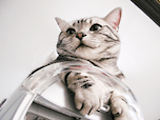>> FixMojibake_102.tbz2 (4.3MB) [2016.5.15]
Glyphsは.glyphsファイルに「著作権」「注釈」「カスタムパラメーター」などへ入力されたテキストを保存しているわけですが、v2.3でこのテキストの保存形式が変更されました。そのため、v2.3以降の新しいファイルをv2.2までの旧Glyphs.appで開くと、「©」「É」や日本語などの非ASCII文字が化けます。
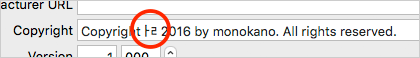
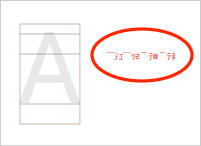
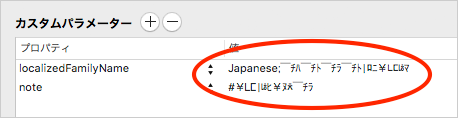
そこで、文字化けを修復する専用アプリ「Fix Mojibake」を作りました。使い方は、文字化けしたまま保存された.glyphsファイルをアプリアイコンにドラッグ&ドロップするだけです。アプリが文字化けを直すと、ファイル保存パネルが表示されるので、修復された.glyphsファイルを保存してください。
- このアプリを初めて使うときは、下記の要領で1度だけ起動してください。
- アプリアイコンを選択して右クリックメニューを表示する
- 「開く」メニューを選択し、「開く」ボタンを押す。
- このアプリが直せるのは「旧バージョンで文字化けしたまま保存したファイル」です。v2.3以降の新しいファイルを旧バージョンで文字化けなく開くには、とにかく旧バージョンで開いて、文字化けしたまま保存しちゃってください。そのファイルをこのアプリで修復すると旧バージョンで文字化けしなくなります。
- このアプリは、そのテキストが文字化けしているかどうかの判定はできません。それはとても難しいのです。文字化けしていることを前提に処理をするので、「文字化けしていない非ASCII文字」はかえって化ける可能性があります。
Glyphs saves a text of “Copyright”, “Annotation”, “Custom Parameter” and other in .glyphs file. After v2.3, the saving format of these texts was changed. Therefore non-ASCII characters (e.g., © É あ) are garbled when the new file after v2.3 is opened by an old version Glyphs.app.
I made App “Fix Mojibake” which fixed the .glyphs file that a garbled text was saved. How to use: You only do drag & drop the .glyphs file to App icon. After having fixed, App displays a save panel. You must save the fixed .glyphs file.
- When you use this App for the first time, please launch by the following method only once.
- Select App icon. And display a right-click menu.
- Select “Open” menu. And push the “Open” button.
- This App can fix the file that a garbled text was saved. When you open the file by an old version and save a garbled text by an old version and are fixed by this App, the fixed file is not garbled in an old version.
- This App cannot judge whether the text is garbled. It is very difficult. Therefore, a non-ASCII characters which is not garbled may be garbled.